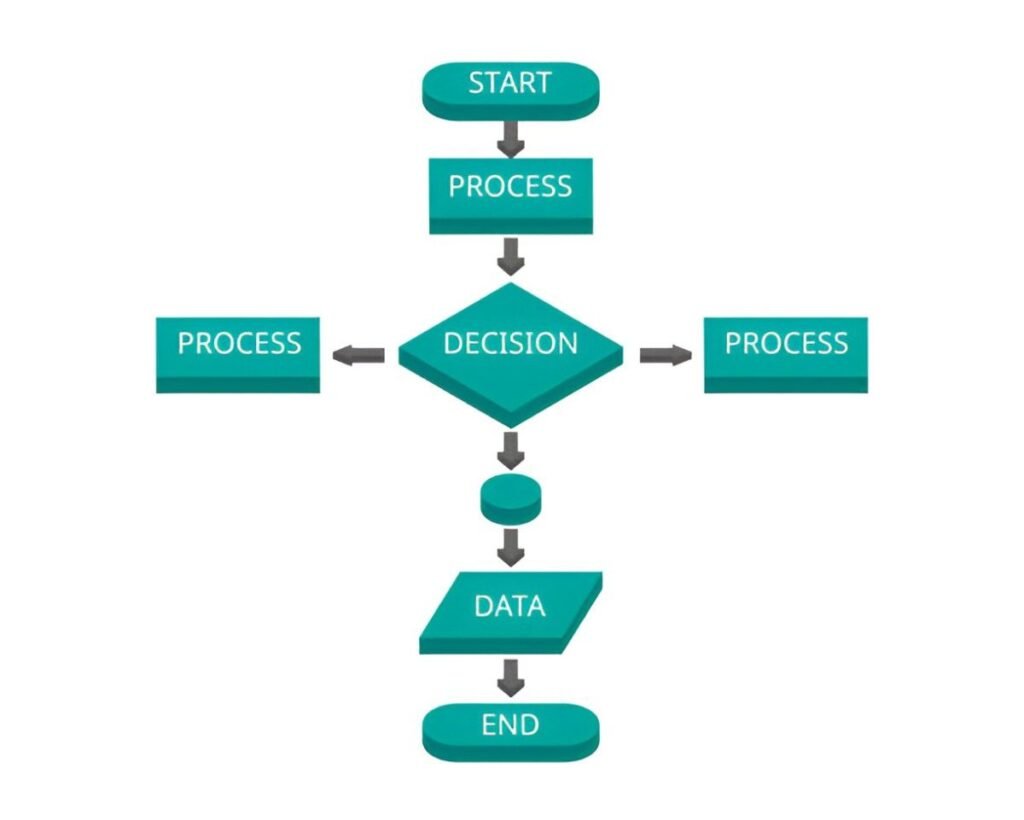Transform complex processes into clear visual workflows without specialized diagramming software.
This intuitive Excel template turns ordinary spreadsheet cells into a powerful flowchart creation system, making process visualization accessible to everyone. Unlike dedicated flowcharting applications, this template leverages Excel’s familiar interface while delivering professional-quality diagrams.
Key Features:
- Pre-configured shapes and connectors for standard flowchart symbols
- Smart arrow linking that automatically adjusts when moving shapes
- Decision point branching with conditional path formatting
- Process step categorization with color-coding system
- Customizable text formatting for different flowchart elements
- Grid alignment system for professional diagram appearance
- Printable layouts optimized for various paper sizes
- Export options for presentations and documentation
- Annotation layer for adding notes and explanations
Whether you’re mapping business processes, creating standard operating procedures, or visualizing decision trees, this template provides all the necessary tools without the learning curve of specialized software. The straightforward design allows anyone familiar with Excel to create professional-looking flowcharts in minutes.
Download this template today to easily create clear, professional process visualizations that enhance understanding and improve implementation of your workflows and procedures!