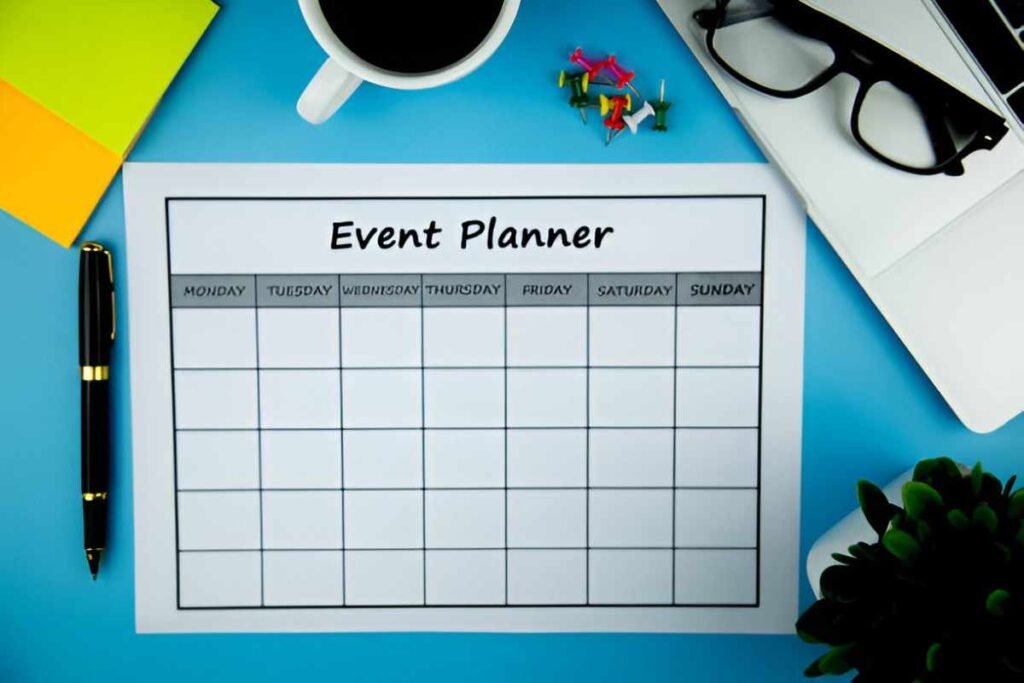This Nonprofit Event Budget Planner (US Format) Excel Template is a comprehensive and user-friendly tool designed to help nonprofit organizations, charities, and community groups manage the finances of their events effectively. Whether you’re organizing a fundraising gala, charity run, or community event, this template provides a structured framework for tracking income, expenses, and variances.
Key Features:
- Income Tracking : Includes predefined categories such as ticket sales, sponsorships, donations, and other income sources.
- Expense Categories : Predefined sections for equipment hire, audio/visual, permits, venue rent, staff wages, catering, advertising, and more.
- Budget vs Actual Comparison : Allows you to input both budgeted and actual amounts to track variances and ensure financial accountability.
- Variance Analysis : Automatically calculates differences between budgeted and actual figures, highlighting areas of over- or under-spending.
- Customizable Fields : Modify categories and inputs to match your specific event budgeting needs.
- Summary Section : Provides an overview of total income, expenses, and net balance for quick reference.
- Professional Design : Clean layout ensures ease of use and professional presentation, suitable for internal tracking or donor reporting.
Use Cases:
- Nonprofit Organizations : Track and manage event income and expenses to ensure financial stability and transparency.
- Charities : Simplify the process of managing event finances without investing in complex accounting tools.
- Community Groups : Monitor program budgets and ensure funds are allocated appropriately for various event activities.
- Event Managers : Keep track of all event-related costs and revenues to comply with organizational or donor requirements.
How It Works:
This Nonprofit Event Budget Planner (US Format) Excel Template is designed to be intuitive and user-friendly. Here’s how it works:
- Input Income Details : Enter your various income sources, such as ticket sales, sponsorships, or donations, in the designated rows.
- Record Expenses : Input your budgeted and actual expenses under the appropriate categories (e.g., equipment hire, venue rent).
- Track Variances : Use the built-in variance analysis to compare budgeted versus actual figures and identify areas for improvement.
- Visualize Financial Health : Use the summary section to analyze total income, expenses, and net balance.
- Adjust Plans : Modify your budget based on the insights gained from tracking your event’s financial performance.