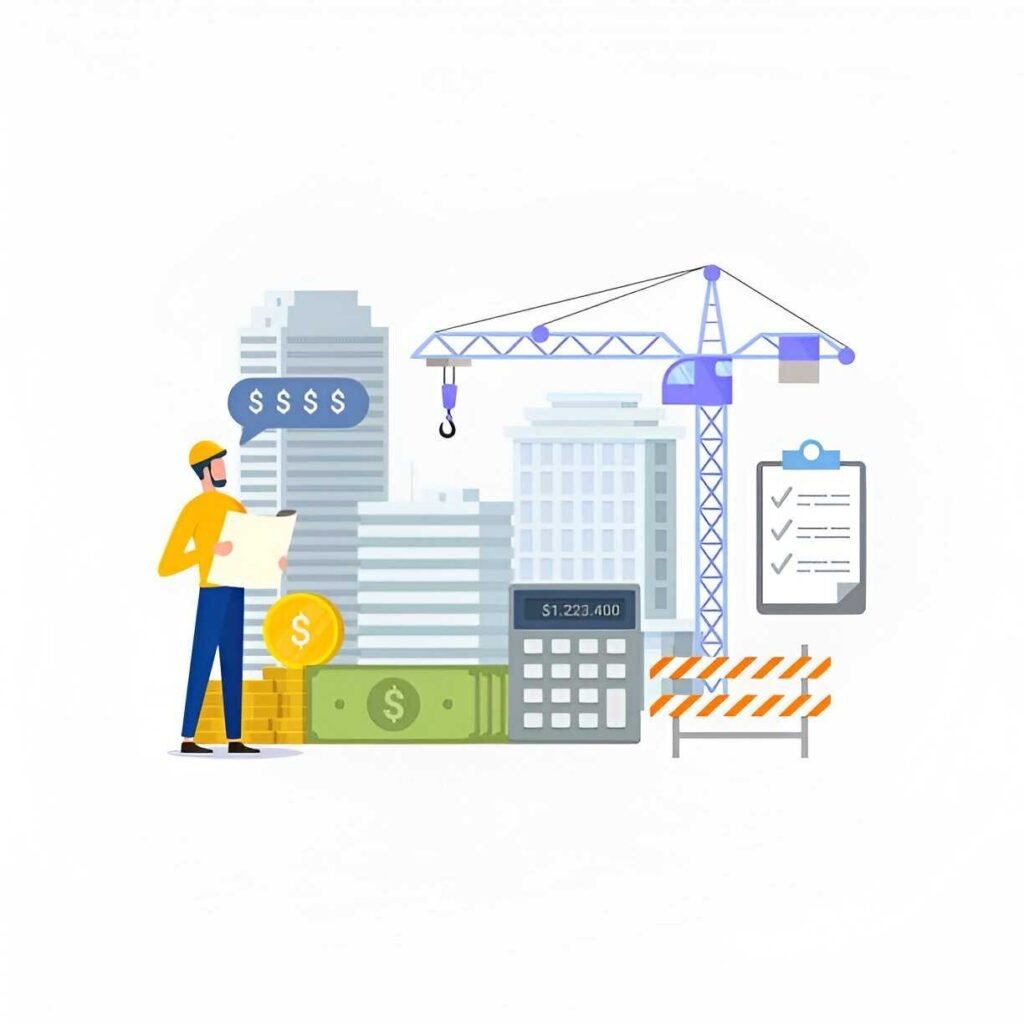This Sample Construction Project Budget Template Excel is a professional and dynamic tool designed to help project managers, contractors, and construction teams plan and manage budgets for construction projects effectively. Whether you’re overseeing residential, commercial, or industrial projects, this template ensures that all cost categories—such as labor, materials, equipment, and permits—are clearly outlined, calculated, and tracked for financial discipline. With its user-friendly layout and customizable features, it’s perfect for construction companies of all sizes.
Key Features:
- Automated Calculations : Automatically calculates totals for budgeted, actual, and variance amounts, saving time and reducing errors.
- Customizable Categories : Easily modify cost categories to fit the specific needs of your project or organization.
- Professional Design : Provides a polished and organized format for budget planning, ensuring a professional appearance.
- Variance Tracking : Includes placeholders for budgeted, actual, and variance amounts, enabling accurate financial tracking.
- Scalable Design : Add or remove rows to accommodate changes in scope or additional line items as needed.
Use Cases:
- Project Managers : Issue professional budgets to stakeholders while maintaining accurate records of costs and expenditures.
- Construction Teams : Track expenses, allocate resources, and ensure financial sustainability throughout the project lifecycle.
- Contractors : Gain visibility into budget performance and potential risks to make informed decisions.
- Clients : Review detailed budgets to ensure alignment with project goals and financial expectations.
- Educators and Students : Teach or learn about budgeting practices and financial documentation in construction management.
How It Works:
- Input Project Details : Begin by entering the project name, location, start date, end date, and total budget in the designated fields.
- Log Cost Categories : Input details for major investments, such as land cost, soil testing, and permits, under the appropriate categories.
- Enter Budget Estimates : Provide estimated costs for each category, including materials, labor, equipment, and other expenses.
- Track Actual Costs : As expenses are incurred, input the actual amounts in the corresponding columns.
- Calculate Variances : The template will automatically calculate variances between budgeted and actual costs, helping identify areas of overspending or savings.
- Customize and Save : Modify colors, labels, or sections to better fit your project or organizational needs. Save the file digitally for ongoing updates or print it for presentations.
With its focus on precision and clarity, this Sample Construction Project Budget Template Excel simplifies the complexities of creating professional construction budgets. Download now to streamline your financial planning process and ensure accurate financial records!