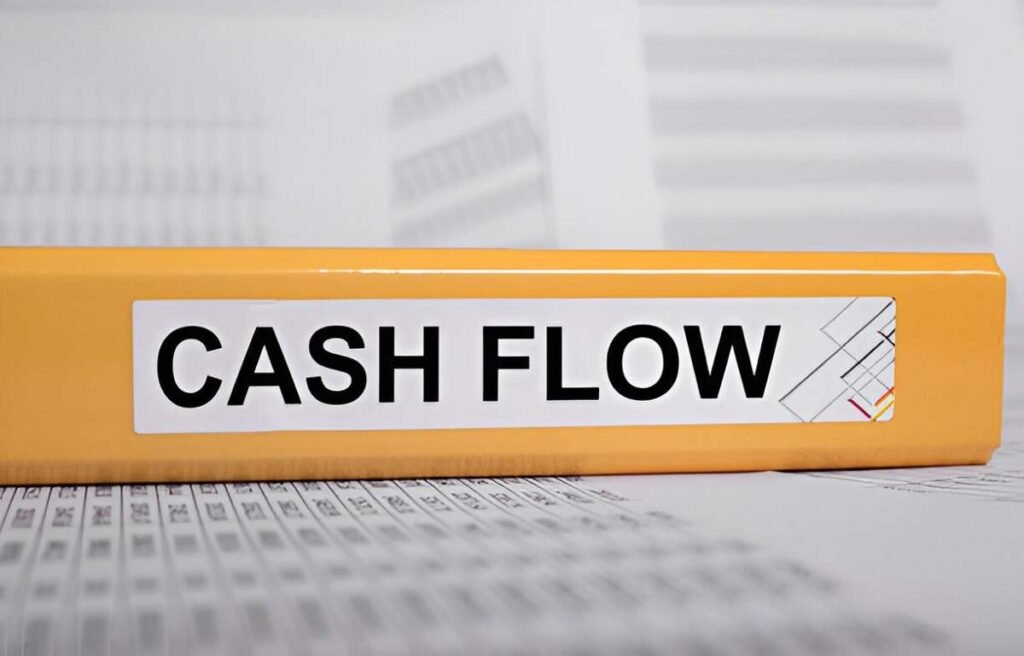This Free Cash Flow Planning Template Excel is a professional and customizable tool designed to help businesses, finance teams, and individuals efficiently track and plan their cash flow. Whether you’re managing day-to-day operations, forecasting future cash needs, or ensuring liquidity, this template provides a structured framework to monitor income, expenses, and cash balances.
Key Features
- Predefined Categories : Includes placeholders for common cash inflows (e.g., sales revenue, loans) and outflows (e.g., operating expenses, loan repayments).
- Automated Calculations : Automatically calculates totals, net cash flow, and cumulative balances based on input data.
- Customizable Fields : Easily modify or add categories to fit your specific needs.
- Monthly and Yearly Views : Supports both monthly breakdowns and yearly summaries for better financial oversight.
- Professional Layout : Clean and organized design ensures ease of use and readability for individuals, teams, and stakeholders.
Use Cases
- Small Businesses : Ideal for tracking daily cash inflows and outflows to maintain liquidity.
- Startups : Helps new businesses monitor burn rates and plan for fundraising.
- Personal Finance : Assists individuals in managing household income, expenses, and savings goals.
- Cash Flow Forecasting : Supports businesses in predicting future cash needs and avoiding shortfalls.
- Financial Reporting : Provides a clear format for sharing cash flow details with investors, lenders, or stakeholders.
How It Works
- Input Cash Inflows : Enter details such as sales revenue, loans, or other sources of income into the designated columns.
- Log Cash Outflows : Record expenses like rent, payroll, utilities, and loan repayments.
- Review Net Cash Flow : The template automatically calculates net cash flow (inflows minus outflows) for each period.
- Monitor Cumulative Balances : Track cumulative cash flow over time to identify trends and potential shortfalls.
- Save and Share : Once completed, save the file and share it with your team, accountant, or stakeholders for review and collaboration.