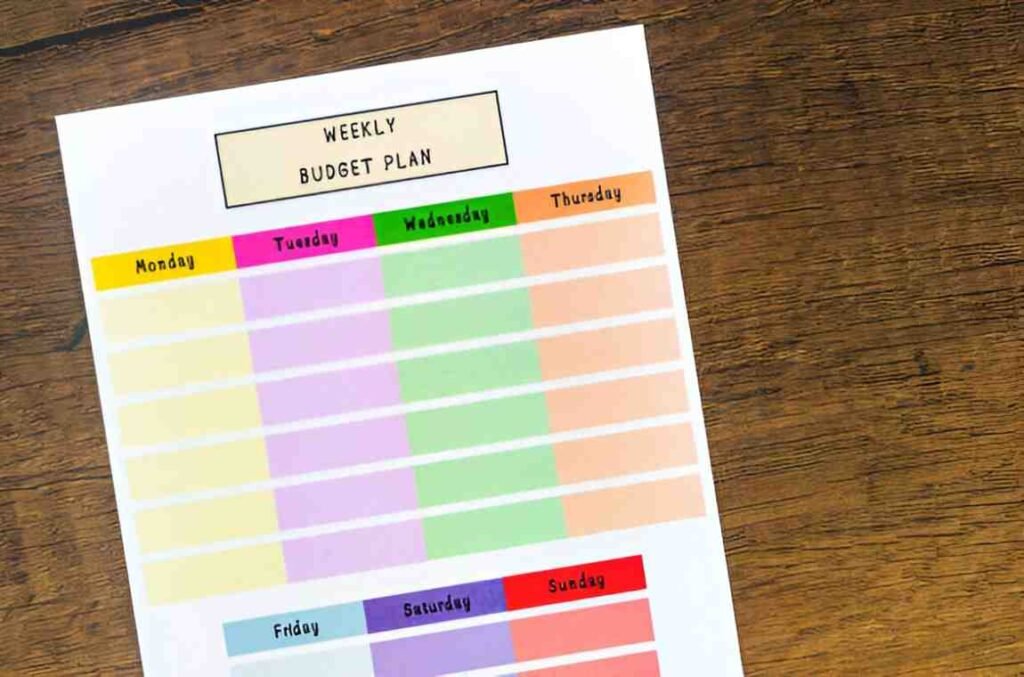This Free Weekly Freelance Budget Template Excel is a professional and customizable tool designed to help freelancers efficiently plan and manage their weekly finances. Whether you’re tracking income, expenses, taxes, or savings on a weekly basis, this template provides a structured framework to organize your financial data and ensure you stay on top of your freelance business.
Key Features
- Predefined Categories : Includes placeholders for common income sources (e.g., client payments, royalties) and expense types (e.g., software subscriptions, office supplies).
- Automated Calculations : Automatically calculates totals, balances, and variances based on input data.
- Customizable Fields : Easily modify or add categories to fit your specific needs.
- Weekly Tracking : Provides a clear breakdown of income and expenses on a weekly basis, helping freelancers stay organized.
- Tax Estimation : Provides a section to estimate and track weekly taxes.
- Savings Tracking : Includes fields for setting and monitoring weekly savings goals.
- Professional Layout : Clean and organized design ensures ease of use and readability for individuals and stakeholders.
Use Cases
- Income Tracking : Ideal for recording weekly payments from clients, royalties, or other revenue streams.
- Expense Management : Helps freelancers monitor recurring and one-time expenses like software tools, equipment, and travel costs on a weekly basis.
- Tax Preparation : Assists in estimating and setting aside funds for taxes based on your weekly income.
- Financial Goal Setting : Tracks progress toward weekly savings goals such as emergency funds or investment contributions.
- Budget Reviews : Supports periodic reviews of income and expenses to optimize spending and increase profitability.
How It Works
- Input Income Details : Enter details such as client payments, royalties, or other income streams into the designated columns.
- Log Expenses : Record fixed and variable costs, including software subscriptions, office supplies, and marketing expenses for the week.
- Estimate Taxes : Use the tax estimation section to calculate and set aside funds for taxes based on your weekly income.
- Set Savings Goals : Define short-term and long-term savings targets, such as emergency funds or investment contributions.
- Review Financial Summary : The template automatically calculates total income, expenses, and remaining balances for quick insights.
- Save and Share : Once completed, save the file and share it with your accountant or stakeholders for review and collaboration.