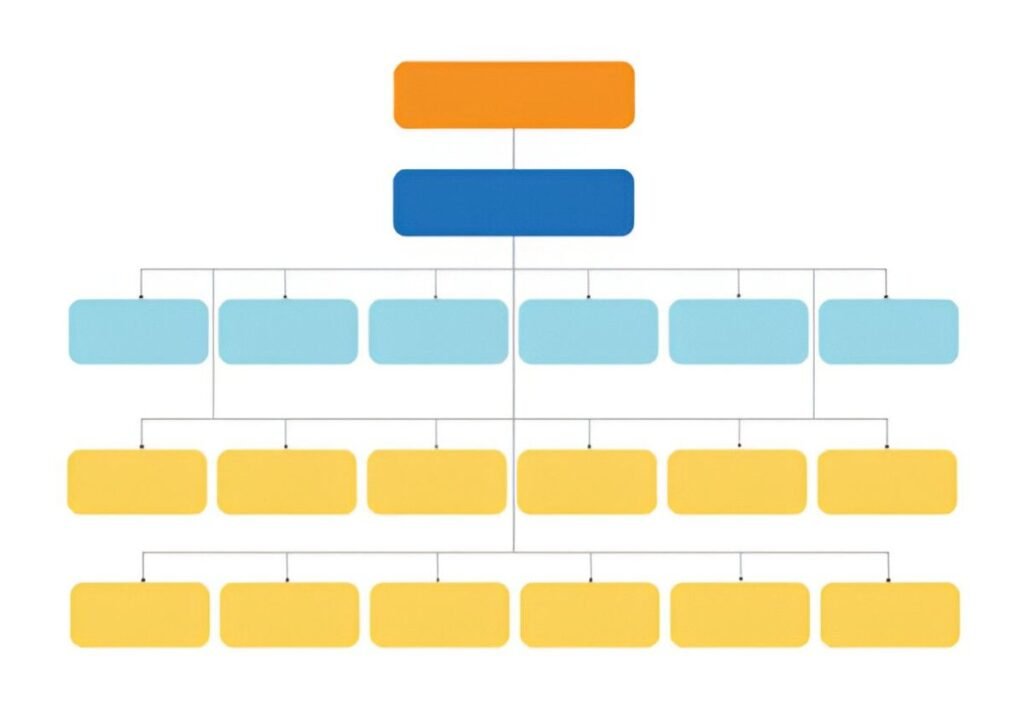This Restaurant Gantt Chart Template Excel is a professional and dynamic tool designed to help restaurant owners, project managers, and teams plan and track the timeline of restaurant-related projects effectively. Whether you’re overseeing the design and construction of a new restaurant, managing licensing processes, or coordinating equipment installations, this template ensures that all tasks are clearly outlined, scheduled, and monitored for timely completion. With its user-friendly layout and customizable features, it’s perfect for businesses, teams, and stakeholders involved in restaurant projects.
Key Features:
- Dynamic Gantt Chart : Includes a pre-formatted Gantt chart that updates automatically as you input task details, saving time and effort in creating visual timelines.
- Task Breakdown Table : A dedicated table allows you to list tasks, assign leads, set start and end dates (in weekly intervals like W1, W2, etc.), and track progress percentages, ensuring full visibility into your project schedule.
- Customizable Timeline : Adjust the timeline to fit your project’s duration, whether it spans weeks, months, or quarters, ensuring flexibility for short-term or long-term projects.
- Progress Tracking : Use the Completion (%) column to visually represent task progress directly on the Gantt chart, helping you identify bottlenecks and stay on schedule.
- Activity Grouping : Organizes tasks into categories (e.g., Design and Construction, Licensing, Equipment Installation) for better organization and clarity.
- Scalable Design : Easily add or remove rows and columns to accommodate changes in scope or additional tasks as your project evolves.
Use Cases:
- Restaurant Owners : Monitor project timelines and ensure alignment with deadlines while tracking deliverables.
- Project Managers : Streamline workflows by identifying inefficiencies and optimizing task sequences in restaurant projects.
- Stakeholders : Gain clear visibility into project progress and potential risks to make informed decisions.
- Operations Teams : Track schedules and ensure alignment with key events or organizational goals.
- Educators and Students : Teach or learn about project management concepts like task sequencing, timelines, and resource allocation in restaurant management.
How It Works:
- Input Task Details : Begin by listing all tasks under appropriate categories (e.g., Design and Construction , Licensing , Equipment Installation ). Include task names, responsible persons, and durations in weekly intervals (W1, W2, etc.).
- Track Progress : Update the Completion (%) column as tasks progress. For example, mark Kitchen Installation as 75% complete once most of the work is done.
- Highlight Dependencies : Use the chart to visualize task dependencies and ensure critical tasks are completed on time to avoid delays.
- Adjust Timelines : Modify start and end dates as needed to reflect changes in scope or priorities.
- Monitor Status : Review the Gantt chart regularly to ensure tasks are on track and address any delays promptly.
- Customize and Share : Modify colors, labels, or task categories to better fit your project or organizational needs. Save the file digitally for ongoing updates or print it for presentations.
With its user-friendly design and focus on clarity, this Restaurant Gantt Chart Template Excel simplifies the complexities of managing restaurant project timelines and tasks. Download now to streamline your workflows and achieve your project goals efficiently!