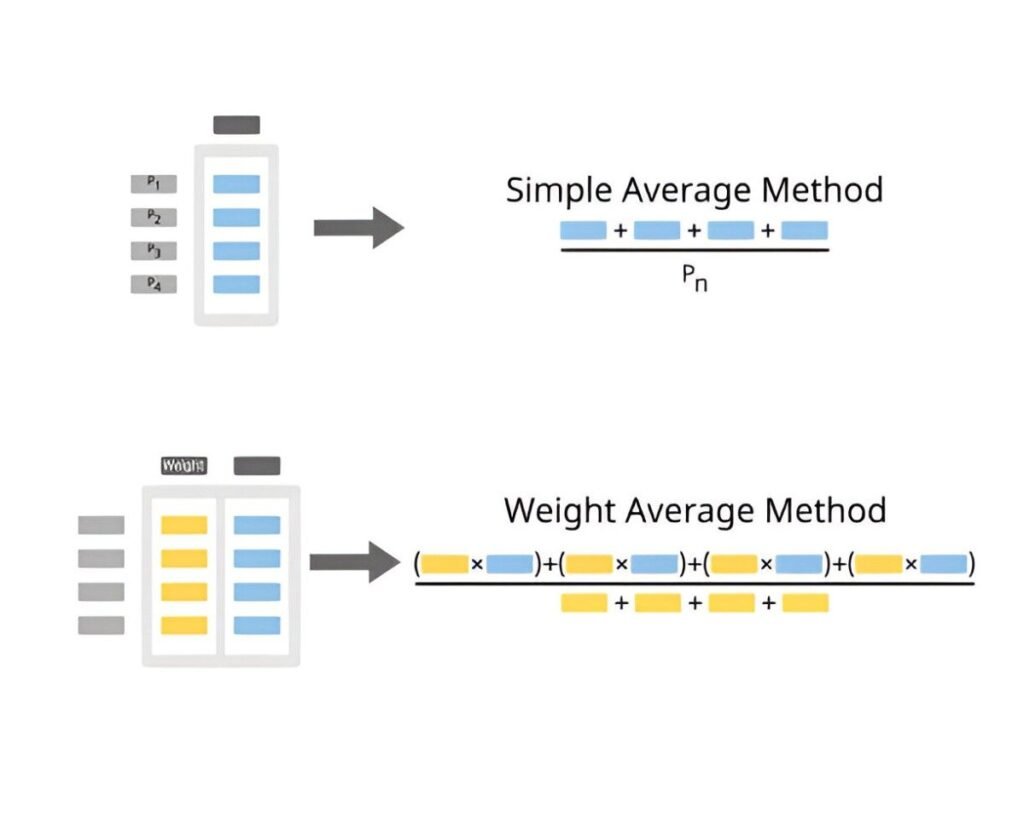This Newton-Raphson Method Solver Excel Template is a powerful and user-friendly tool designed to help engineers, mathematicians, scientists, and students solve complex nonlinear equations using the Newton-Raphson numerical method. Whether you’re solving equations for academic research, engineering projects, or scientific analysis, this template provides a structured framework for iterative calculations and convergence tracking.
Key Features:
- Equation Input : Allows users to define the target nonlinear equation and its derivative.
- Initial Guess : Includes input fields for the initial guess value to start the iterative process.
- Iterative Calculation : Automatically performs multiple iterations of the Newton-Raphson method until convergence is achieved.
- Convergence Tracking : Displays the progression of each iteration, including intermediate results and error values.
- Customizable Tolerance : Set a tolerance level to determine the acceptable margin of error for convergence.
- Dynamic Results : Outputs the final solution with clear visualization of the convergence process.
- Professional Design : Clean layout ensures ease of use and professional presentation, suitable for academic or technical purposes.
Use Cases:
- Engineers : Solve complex nonlinear equations in structural, mechanical, or electrical systems.
- Mathematicians : Perform numerical analysis and demonstrate the Newton-Raphson method in teaching or research.
- Scientists : Analyze data and solve equations in physics, chemistry, or biology applications.
- Students : Simplify the process of learning and applying numerical methods without relying on advanced software tools.
How It Works:
This Newton-Raphson Method Solver Excel Template is designed to be intuitive and user-friendly. Here’s how it works:
- Input Equation Details : Enter the nonlinear equation and its derivative in the designated fields.
- Set Initial Guess : Provide an initial guess value to begin the iterative calculation process.
- Define Tolerance : Specify the tolerance level to control the precision of the solution.
- Run Iterations : The template automatically performs the Newton-Raphson iterations, updating the results after each step.
- Review Convergence : Track the progression of the solution, including intermediate results and error values, to ensure accuracy.
- Obtain Solution : Once convergence is achieved, the final solution is displayed along with a summary of the iterative process.